5. Key Commands#
During a flight session, a large number of functions are controlled by the keyboard keys.
5.1. Printable Keymap#
Download the latest color-coded Keymap PDF (2 pages) or click on the images below
for higher resolution.
Keep the Keymap nearby for quick reference, or while flying,
display the Keymap by pressing / (i.e. the ? “Help Overlay” key).
Keymap Keys (click to enlarge)
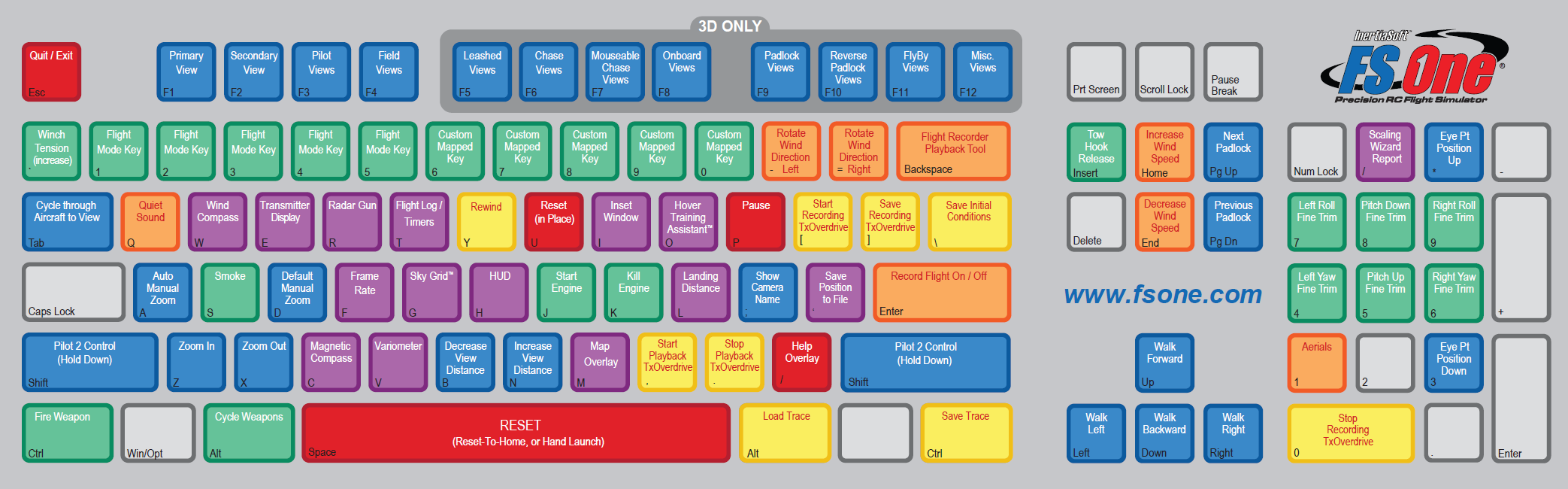
Keymap List (click to enlarge)

Tip
The Num Lock on your numeric keypad should be turned on (the numeral light indicator should be on).
5.2. Keymap Table#
This table below duplicates the keyboard information in the image above.
Category / Description |
Keys |
Simulation Control |
|
Quit / Exit |
|
Pause |
|
Reset-To-Home, ResetPlus, HL |
|
Reset-In-Place, Reset |
|
Help |
|
Help Overlay |
|
Wind |
|
Increase Wind Speed |
|
Decrease Wind Speed |
|
Rotate Wind Direction Left |
|
Rotate Wind Direction Right |
|
Flight Recorder and Rewind |
|
Record Flight On / Off |
|
Flight Recorder Playback Tool |
|
Rewind Current Flight |
|
Flight Path Trace |
|
Save Trace |
|
Load Trace |
|
Sound |
|
Quiet Sound |
|
Just for Fun |
|
Aerials |
|
Views (Cameras) |
|
Primary View |
|
Secondary View |
|
Pilot Views |
|
Field Views |
|
Leashed Views |
|
Chase Views |
|
Mouseable Chase Views |
|
Onboard Views |
|
Padlock Views |
|
Reverse Padlock Views |
|
FlyBy Views |
|
Misc. Views |
|
Show Camera Name |
|
View Controls |
|
Auto / Manual Zoom |
|
Default Manual Zoom |
|
Zoom In |
|
Zoom Out |
|
Decrease View Distance |
|
Increase View Distance |
|
Next Padlock |
|
Prev Padlock |
|
Eye Pt Position Up |
|
Eye Pt Position Down |
|
Walk Forward |
|
Walk Backward |
|
Walk Left |
|
Walk Right |
|
Cycle through Aircraft to View |
|
Change View Direction |
Mouse (with Mouseable Views) |
Trims |
|
Left Roll Fine Trim |
|
Right Roll Fine Trim |
|
Left Yaw Fine Trim |
|
Right Yaw Fine Trim |
|
Pitch Up Fine Trim |
|
Pitch Down Fine Trim |
|
Pilot 2 Control |
|
Pilot 2 Control |
Hold down |
Tx Overdrive Recordings |
|
Start Recording |
|
Save Recording |
|
Stop (cancel) Recording |
|
Save Initial Conditions |
|
Start Playback |
|
Stop Playback |
|
Sailplane / Glider Controls |
|
Hand Launch |
|
Tow Hook Release |
|
Winch Tension (increase) |
|
Engine Controls |
|
Start Engine |
|
Kill Engine |
|
Supplemental Aircraft Controls |
|
Smoke |
|
Fire Weapon |
|
Cycle Weapons |
|
Supplemental Tx Controls (see flight manual) |
|
Flight Mode 1 |
|
Flight Mode 2 |
|
Flight Mode 3 |
|
See Flight Manual |
|
See Flight Manual |
|
See Flight Manual |
|
See Flight Manual |
|
See Flight Manual |
|
See Flight Manual |
|
See Flight Manual |
|
Widgets and Tools |
|
Wind Compass |
|
Magnetic Compass |
|
Transmitter Display |
|
Hover Training Assistant™ |
|
Radar Gun |
|
Flight Log / Timers |
|
Inset Window |
|
Frame Rate |
|
Sky Grid™ |
|
HUD |
|
Landing Distance |
|
Variometer |
|
Map Overlay |
|
Save Position to File |
|
Scaling Wizard™ Report |
|